Printer selection, which one best for you: LaserJet or Inkjet printers?
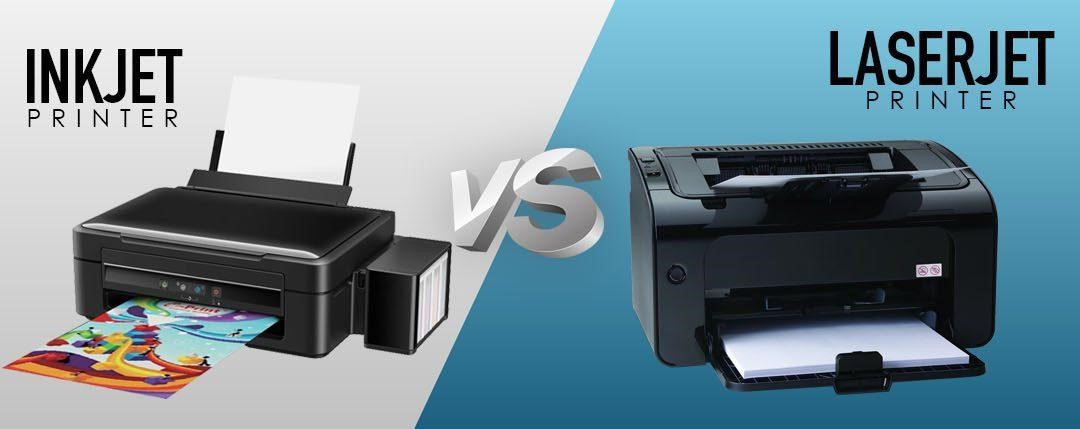
(Image credit: lapasar.com)
If you’re planning on buying a new printer either for work or for home, Inkjet and LaserJet are the choices to consider. Both these printers are available on Lapasar.com. Inkjet printers usually use liquid ink to create digital images. Most Inkjet printer allows color printing of photos and images as well as black and white documents. While Laser printers use a combination of toner (powder) and heat to print onto paper. Laser printers are normally faster than Inkjets when it comes to printing and is able to handle a heavier workload if you’re planning to print a big sum of pages every month.
Whether you need an Inkjet or a LaserJet printer, it solely depends on what you intend to print, how often you want to print and most importantly is how much is your allocated printing budget.
Inkjet vs LaserJet: Output quality
Inkjets printout will look better compared to laser printouts as long as you let the wet ink on the paper to dry. This is because the Inkjet print function works by dropping small amounts of ink onto the paper. The Inkjet printouts can sometimes result in the paper looking less crisp compared to Laser printouts. While LaserJet works by applying heat and pressure from the roller fuse, the toner particles permanently get stuck onto the paper. The printout quality generated by the laser printer is almost as similar to the output quality of any standard office paper.
Inkjet vs LaserJet: Cost
Having to compare the upfront cost for both printers, it can be concluded that Inkjet printers are more affordable compared to Laserjet printers. Besides the price of Inkjet and Laserjet printers having to differ, cartridge prices for a laserjet printer and an Inkjet printer also widely differ. Laser cartridge can print significantly more pages than any Inkjet cartridge, therefore, they are generally more expensive. LaserJet printers happen to have a cheaper cost per page as it is able to print almost 6500 pages per cartridge while Inkjet printers are only capable of printing 500 pages per cartridge.
Inkjet vs LaserJet: Printer size
Another factor that should be considered by a consumer before buying any of the printers is having to compare the size of the printer itself. In the current market, there is a variety of size and designs when it comes to printers but usually, laser multifunction printers tend to be slightly larger in size compared to Inkjet printers. This is because, Laserjet printers accommodate a larger cartridge drum, laser module, and thermal element. Home users can always consider choosing an Inkjet printer since it’s smaller in size and less bulky in appearance.
Inkjet printer
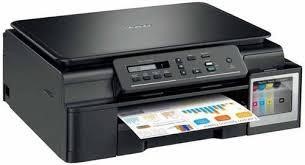
LaserJet printer
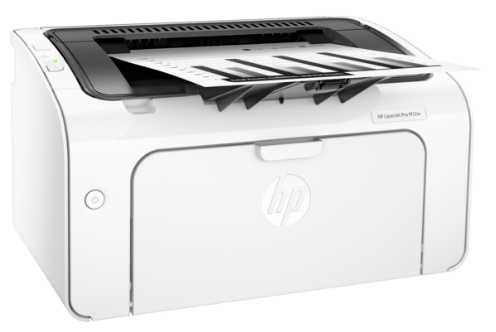
A quick summary of the differences between an Inkjet printer & a LaserJet printer
Pros
- Inkjet printers are usually smaller and lighter – making it ideal for a bedroom use or even a home office use where the space is limited.
- Great at producing quality photo prints and heavy-imaged documents, as Inkjet printers are better at blending and producing vibrant colors compared to Laserjet printers.
- The price of an Inkjet printer is less than most Laserjet printers.
- No warm-up time needed before the process of printing.
- Able to print on a variety of paper types, including glossy photo paper, textured art paper, and fabrics.
- Ink refill kits can reduce the cost of printing.
Cons
- Ink is expensive, especially for users who print on a regular basis and are eventually forced to continually repurchase more cartridges because an ink cartridge can only print a few hundred pages.
- Much slower than Laser printers
- The paper trays are low on capacity as it is only able to hold 50 to 100 sheets of papers, which can be frustrating for a user who prints in big quantities.
Inkjet vs LaserJet: Conclusion
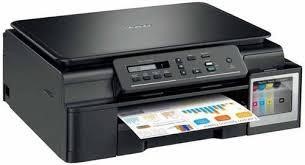
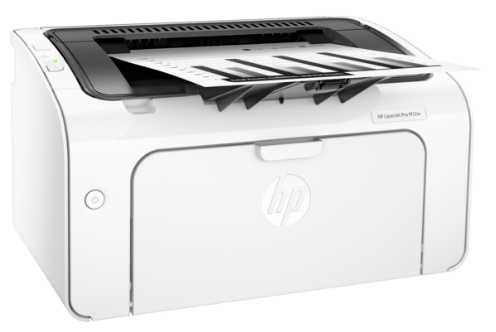
A quick summary of the differences between an Inkjet printer & a LaserJet printer
Pros
- Inkjet printers are usually smaller and lighter – making it ideal for a bedroom use or even a home office use where the space is limited.
- Great at producing quality photo prints and heavy-imaged documents, as Inkjet printers are better at blending and producing vibrant colors compared to Laserjet printers.
- The price of an Inkjet printer is less than most Laserjet printers.
- No warm-up time needed before the process of printing.
- Able to print on a variety of paper types, including glossy photo paper, textured art paper, and fabrics.
- Ink refill kits can reduce the cost of printing.
Cons
- Ink is expensive, especially for users who print on a regular basis and are eventually forced to continually repurchase more cartridges because an ink cartridge can only print a few hundred pages.
- Much slower than Laser printers
- The paper trays are low on capacity as it is only able to hold 50 to 100 sheets of papers, which can be frustrating for a user who prints in big quantities.
Inkjet vs LaserJet: Conclusion
Whether you choose to go for an Inkjet printer or a LaserJet printer, it solely depends on what kind of work you are about to print. Laserjet printers definitely are the best choice if you are wanting to perform heavy workloads, professional-quality prints and specifically for office use. Identify & understand your needs and you able to make the right choice.